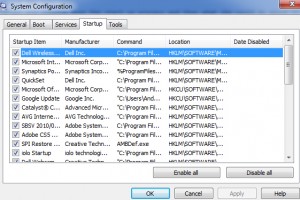 Does your computer take what seems to be forever to start up? Well you’re not the only one.
Does your computer take what seems to be forever to start up? Well you’re not the only one.
Last week Sandra emailed me wanting to know how she can find out what programs are slowing down the start up process and then what she could do about it.
If you’re comfortable tinkering around windows, click the windows start icon then type MSCONFIG, then click on the START tab.
You’ll now see a list of every program that starts up with your computer.
Before you go crazy disabling them all, be cautious what you do here and initially just disable the program names that you recognise as not being needed.
You’ll find a good guide to using the MSCONFIG feature in Windows here.


